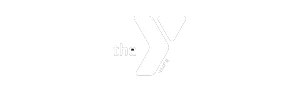Family Registration Now Available!
Effective November 2, 2020
All reservations will now have the option of Family Reservations. When you click any activity to reserve a spot, you must now select which family member(s) will be attending that activity. Each family member selected will reserve one spot.
You must can add your children and spouse/partner to your Motion Vibe account. Below are the instructions:
- Login to your Motion Vibe Member Portal
- Click My Account
- Click ADD CHILD OR SPOUSE under Family section
- Add your child’s or spouse’s information, including their YMCA Member ID (barcode)
- This barcode (Member ID) can be found by logging into your YMCA account from our website. You can also contact the front desk or email [email protected] to get this barcode number (Member ID).
- Click ‘Save’
- Repeat for each member of the family
- When registering for an activity time-slot, click register
- Select all family members that will be attending that reservation
- Click ‘Register Now’ button
Questions? Email us at [email protected].